Article shared by an anonymous member-
Premise:
Having basic listening and communication capability in one’s local area is a critical survivability step in anyone’s personal or community defense preparedness plans. Without information, there is no intelligence, and without intelligence, you have sub-optimal defensive capability.
If you can operate your iPhone, you can quickly become proficient in basic radio communication.
Objective:
To enable a person with no specific technical knowledge to quickly acquire the ability to establish basic, local 2-way communications to aid them in personal and community preparedness and self-defense.
Get on the air FAST, with minimum cost, minimum training and maximum range.
Contents / Layout:
Here is how the rest of this document is laid out:
- Requirements
- Scope
- Background & Introduction
- Preparatory Info
- Equipment List
- Usage Scenarios
- What to Read, Watch & Study
- How to get your license
- Your Checklist – Do This Now
- Vendors
1. Requirements:
If we had to list a set of overall requirements for this guide (101), it would be this:
- Range:
- Tactical Communication (Stable Simplex 0-2 Miles)
- Local Communication (Stable Simplex 0-20 Miles, Repeater 0-40 Miles)
- Effective Simplex as much as possible
- Operation:
- 2M VHF
- Cost Effective
- Simple to Operate
- Fit scenarios of on-body carry, mobile (vehicle) or residence
- Field Ops not in scope, but may work for some situations
- Simple to Maintain
- Portable, Mobile-capable & Rugged
- Commonly used equipment
- Multiple-use, Interoperable
- Expandable or can serve as building block for future capabilities
2. Scope of this Guide:
- Band / Frequency: The world of radio communication is huge. We are going to focus efforts on only what is needed for beginners to get moving. This means 2 meter VHF with either hand-held or mobile radios, operating either on foot, in your vehicle, or in your home.
- Your own equipment: It means that your goal is to rely on direct radio to radio contact as much as possible, and rely as little on someone else’s public repeater stations as little as possible. There is no guarantee they will always be operating.
- Field Ops & HF: We will not discuss portable / solar power or field operations other than vehicle power. HF will not be discussed since it is not a beginner topic.
- Threats: We are going to assume that there is no specific threat from you using whatever transmitting power you need to make contact (ie, no enemy direction-finding threat from you blasting out a huge signal).This does not mean that you should not practice OPSEC at all times, and always use the minimum power necessary to get the job done. OPSEC is Operations Security, and it basically means “need to know basis”. You don’t ever give up any more information than is necessary if you are operating in a self-defense mode. How you train is how you will behave in a stress situation.
3. Background & Introduction:
Although we have IT and military backgrounds, we were new to amateur radio. Our goal was to define some local communication requirements, and then self-experiment, trying to view the process as a non-technical person would experience it. Our plan was to start with the most basic, inexpensive equipment and keep adding, upgrading and tinkering until we had solid communications. We wanted to create a plan that required as little training, cost and maintenance as possible, resulting in a recipe that anyone could use to easily implement a basic information / communication ability.
What was supposed to be a one month article turned into a many month live experiment. We found that things won’t usually work as expected “out of the box”, and we were learning about equipment capability and options as we progressed. You will need to do some reading, experiment, and lean on other hams for advice. Use this guide as your road map and be persistent. This stuff is important, but it also isn’t too hard. You can be listening in a couple days, and transmitting with a license in as little as 30 days if testing is available.
Communication in general, and in particular Amateur Radio (same as Ham Radio), has dozens, if not hundreds, of knowledge areas and technologies. It is easy to get lost and feel overwhelmed with the choices available. When you are feeling like you are buried in the weeds, pick your head up and focus on the Objective. Refer back to this guide or one of the excellent websites and resources out there (will discuss later), and only do things that support your near term objective – local, reliable comms on 2M VHF.
As we went down this path, we recently found an absolutely excellent article that was right in line with some of what we wanted to write and recommend. The author is Popeye, an AmRRON Operator (we will explain AmRRON later).
We borrowed heavily from Popeye’s article on AmRRON and blended it into how we wanted to present this block of instruction.
4. Preparatory Info:
These are somewhat random bits of information and advice that should help you build a fundamental knowledge base.
Listening, Talking & Training:
Listen First. Listening and gathering intelligence about your area is significantly more important than transmitting. For general preparedness, you should listen much more than you talk. There are many fine articles already written on monitoring, so we won’t cover it here. It is often called SIGINT, or Signal Intelligence. You can listen without a license, which means you can buy the appropriate radio today, get familiar with how it works, and work on your license at the same time.
Talk. You will not know protocols, frequencies and whom to contact when it matters most unless you practice. Establish a regular communication plan (weekly practice) with your friends and participate in weekly net check-ins with local ham groups. Make your friends today. Meet them face to face while you still can.
Training Tip #1. Download the app called Zello. It is a simulated walkie-talkie for your cell phone. It is useful for simulating and reinforcing radio conversation (proper procedure, phonetics, etc) as well as a quick way to troubleshoot during live radio when you can’t reach the other station. It can run 1-1 or as a group channel for rapid group coordination, and will capture missed messages for later playback. Please note it is not secure.
Training Tip #2. Read & Join AmMRON. It is free.
Become a Corps member for $40, even if all you do is listen to the AmRRON Corps Zello channel. If you are serious about Patriot comms, it is the best $40 you’ll ever spend. Yesterday I heard one Patriot walk two others through a step by step on how to migrate Thunderbird email and encryption keys from one laptop to a new laptop. You can’t buy that kind of help desk or radio support anywhere for $40. Ham Radio Operators in general have a helpful attitude. A Patriot Operator is a potent combination for the forces of Liberty.
Training Tip #3. Buy the Communications S.O.I. ‘Quick Reference for the Communicator’ by John Jacob Schmidt for your communications binders (SOI=Signals Operating Instructions). It is $6, a ready-made communication plan and reference, and well worth it. Plus, it helps AmRRON expand their training and outreach. It would take you months to figure out a workable format on your own if you were just starting. With the AmRRON SOI you will have the same guide in your hand that hundreds of other Radio Patriots are using. Standards.
Tactical and Local:
We view Communications at 3 levels, as does Popeye: Tactical, Local and Multi-State. Tactical and Local Comms are more immediately important that what is happening in another state. Popeye’s original article includes Multi-State, but we did not include it in this write-up. Multi-State involves additional licensing, knowledge and equipment, so we felt it would be best to leave it out of the 101 article.
Master Your Equipment:
Master your equipment now. You will not magically push the right buttons when goblins are running down your street. Read the manuals, twist the dials and explore the menus.
I can’t tell you how many times I’ve tried to check into a net only to find my tone settings somehow changed and I could not activate the repeater, which means I could hear everyone else but they could not hear me. That’s annoying in normal times when I have to dig out the manual try to troubleshoot something I didn’t take the time to learn, but may be life-threatening when you’re trying to call for backup or warn your family.
Just like groups may standardize on rifle styles and ammo calibers, you should standardize on the communication equipment for you or your group. The controls and operation will be familiar, which is especially helpful in a stressful situation. We also chose some of the most common radios as recommendations so that if you need to use someone else’s, there is a higher likelihood of being a model you are familiar with. Also, within a manufacturer, different models will have similar operation, so there is some transfer there as well.
Don’t Rely On Someone Else’s Infrastructure:
Communications are either simplex or repeater. Repeaters are someone else’s public radios (infrastructure). They receive your message, and repeat it over a larger area. You can communicate over much longer distances using repeaters, but you are now dependent on someone else’s infrastructure working. Simplex is when 2 radios talk directly to each other. There are pro’s and con’s to both.
Whenever possible, you want to be able to communicate simplex, because if the grid goes down or there is general mayhem, there may not be any operational repeaters for you to use. It also helps with OPSEC since it is likely that less people are listening on a Simplex channel than a Repeater channel. The downside to simplex is that your range is greatly decreased. You will see that we lay out the conditions for each scenario. Tactical or Local and Simplex or Repeater operation.
License or Not:
It is possible to do Tactical communications without needing a license if you use FRS or MURS radios (much lower power / range), or if you choose to just operate without a license. We are going to focus on ham radios which need a license. They are cheap (same as FRS) and fit every scenario. Amateur radios give you much greater power, range and frequency spectrum to use, and you can upgrade antennas (can’t do that for FRS, FCC illegal).
We will include a section at the end on how to get your license fast. There is an ongoing debate about getting a license and being on the FCC’s list, or just operating illegally.
Here is our position: Get a license if you are operating amateur radio.
Sparks31 concurs (You’ll see him in Section 7.) It is infinitely easier to train for the Big Event, and you will actually learn things you need to know. Face it, if you are reading this, you are already on several lists.
Bands & Frequencies:
Most Amateur Radio communications happen on 3 frequency spectrums– High Frequency (HF), VHF and UHF. In each spectrum, there are multiple bands. A Band is a common frequency range where communications happen.
Without going into detail at this point, understand that a frequency has a wavelength. As an example, the VHF band frequencies (144-148 MHz) are approximately 2 meters in wavelength. You are in the 2M band when operating 144-148 MHz. There are other VHF bands, but 2M is the most common.
For the purposes of this guide, the goal is to get working on the 2M VHF band. However, the ham radio versions of walkie-talkie radios (H/T’s, or Handi-Talkies for ham radio) usually can receive/transmit on both 2M (VHF) and 70 cm (UHF), so you might find yourself occasionally on the 70 cm band. If you are a beginner using UHF, you will be on the 70 cm band in the frequency range of 420 – 450 MHz (same thing here, 70 cm is the most common band).
Keep it simple for now, use 2M VHF in the frequency range of 144.0 – 148.0.
You don’t need to worry too much about bands other than understanding where you are transmitting or listening. You will hear 2M, VHF, and 14x.x MHz used interchangeably (sometimes too loosely), and all you need to know is that they all refer to the same place if you are a beginner – the 2M band.
Example: “I”ll catch you on the 2 Meter band, let’s try national simplex 146.52”
Line of Sight:
The VHF and UHF bands are line of sight (LOS). This means your radio needs to have a relatively direct view to the other radio or the repeater tower. This is not the case with the HF band for example, where the signal bounces off the ionosphere and enables much longer distance communication. This is the same reason why you can sometimes hear AM radio broadcasts (AM is close to the HF spectrum) from different areas of the country, but your car’s FM reception is limited to ~50 miles within site of the tower. What LOS means to you is that buildings, hills, mountains and the curvature of the earth all can interrupt your signal to another person.
Antennas & Faraday Cages:
The antenna is the most important part of your entire set of gear. It is better to have a good antenna mounted higher than it is to have a big radio with a lot of power output. We also make these recommendations (along with pigtails below) to enhance the mobility, portability and interoperability of your equipment.
Learn about antennas and terrain. – Here is a link for a free guide.
Without going into a lot of antenna detail right now, you should understand that the radio signal radiation pattern can be very different for different antenna types. Some advanced antennas can have a very tight, directed beam, very much like a high power flashlight.
The antennas you will first encounter will radiate in all directions. Some radiate almost equally in a sphere (omnidirectional) while others may be squashed like a doughnut. Usually, the more you can squash the pattern, the more energy (signal) you can direct in a useful direction (like not straight up at the moon) and increase the power gain and range.
Here’s a quick picture that shows a difference between 2 antenna types: a J-Pole and a Slim Jim. Note that the Slim Jim has more gain at a lower angle, directed towards another radio at your same elevation. That is a good thing. Yup, learning this was part of our journey, and we changed antennas 3 times along the way.
I’m starting to think that antennas are like holsters, you will end up with a box of them.
Remember the last section, #7, on Line of Sight? Think about the antenna radiation picture above.
One quick thing on faraday cages. A faraday cage is basically a metal enclosure that blocks the signal either to or from your antenna. This topic is worth a whole article on its own, so just understand that if you are operating in a metal building like Lowes, Walmart, a Convention Center, an office building or your car, your signal will get attenuated or blocked, just like when you don’t have cell service inside buildings. You may be able to communicate, but at significantly less range. This is why it is important to get an antenna outside the vehicle if you are mobile.
Power:
Power output only matters when transmitting, and even then, your antenna is always the most important part of your equipment. If you are primarily listening, you don’t need 1000 Watts of expensive rig. The Antenna is the key to both effective listening and receiving.
Connectors & Pigtails:
Radios connect to the antenna either directly or via coax cable. You will find that there are 2 common connectors in use for beginner radios. They are SMA and SO-239/PL-259. The SO/PL are just the female/male versions of that plug. If you are using a scanner, you will see a third type of connector (BNC). Ignore everything else for now. You will need to buy adapters, or pigtails, that let you connect hand-held radios to larger antennas (to increase interoperability & range).
Most H/T’s are designed for short whip antennas that screw into the radio (SMA connector). H/T’s can be connected to a larger external antenna via coax cable, but the cable has a different connector (SO-239 connector), so you need a pigtail adapter.
Larger radios are not meant to mount directly to antennas without using coax, so you normally don’t need an adapter between a larger mobile radio and an antenna, they antenna already comes with the correct connector on the coax. You will need to make sure you specify the connector type that fits your radio when you order the antenna. It will probably be SO-239/PL-259 (same thing, just a female / male version).
We are not going to get into things like impedance matching or SWR here. If you buy what we tell you, it will work and you don’t have to worry about it for Comms 101.
Rules:
2 quick FCC rules that everyone should know. 1) Encrypting or otherwise obscuring the meaning of messages while transmitting is illegal. No mafia codes or One Time Pads. 2) Under an “emergency” situation (your interpretation), you are allowed to use “any means necessary” to communicate, including frequencies you do not have a license for (or any license at all), encryption (hide your message from bad guys in the hood listening in), or power beyond legal limits. ‘nuff said.
4. Equipment List:
We are going to show you up front what equipment we’ll be talking about so you have a visual as we run through the scenarios. Please understand there are many other fine manufacturers out there. We chose these items based on wide usage, fair price and good quality. If you want to research on your own and shop around, please do so.
We prefer buying radios new, but if you are tight on cash, you get bargains for used radios at HamFests or local clubs if you do your research. All of our recommendations attempt to take advantage of portability, multiple-usage scenarios, cost and compatibility.
Order of Purchases:
You should make your purchases in the order given if you are phasing it in:
- H/T first plus most critical accessories (or buy 2 and equip a friend) to establish tactical comms
- Magmount antenna & pigtail to make your H/T car-mobile & extend H/T range via better antenna
- Base station antenna (increases range of H/T at your residence)
- Mobile Transceiver to become mobile and increase range via power
- DC Power Supply (lets you bring your high power mobile radio inside and connect to your base antenna for the most range – Base Antenna + Power)
This order will let you systematically increase your communication zone as you add equipment, and also maximize your ability to interconnect your equipment for portability and interoperability. All equipment is double duty and reusable as you continue to build out your communication capability. Note that we have generally ignored tax or shipping in the estimates below.
Ham Radio Stores:
Although many of the equipment links below go to Amazon as examples, there are other places that you can get some of the equipment cheaper than Amazon, especially when you start buying more expensive equipment. We provide a list of these companies in section 10. I was able to purchase a quoted $200 Amazon VHF radio somewhere else for $138 during a special sale, no tax and free shipping.
Go with Amazon or EBay for the lightweight sub-$100 items, check the amateur radio dealers when you start dropping cash on better radios or bigger antennas.
Research:
You can and should read equipment reviews here: http://www.eham.net/reviews/
Buy or Build:
I like to build antennas. It helps me understand them and I do have the background for it. What I’ve found is that it is often a break-even on the parts cost (for more basic antennas), and then you have to worry about understanding how to tune them and the extra equipment needed to tune the antenna.
You will be tempted to build when you see an antenna that looks like it was made from junk copper tube and PVC in the corner of your garage. Well, maybe not junk…copper is more valuable than fiat funbux…and PVC probably is too.
Our advice: Remember the Objective. Get on the air FAST. Buy your first few antennas.
If you want to build while you’re waiting for your Slim Jim or Cushcraft to arrive in the mail (hint), wander over the the DX Zone for antenna projects. Also check out N6CC’s Tactical Antenna article. Lastly, get lined up for one of Sparks31’s courses.
1. Handheld: H/T – Handi-Talkie. Model – Baofeng UV5R
~Under $30 on Amazon, Output power selectable 1 or 4 Watt. Operates on 2M VHF and 70cm UHF!
Technician License required to transmit. Amazon Link: BaoFeng UV5R Radio.
.
The antenna shown comes with the radio, a stock “rubber duck” antenna. The antenna is a female SMA connector, the radio has a male SMA connector.
Why we like this:
Cheap, transmits on 2M (VHF) & 70 cm (UHF). Almost everyone we know has one which means you all will understand each other’s equipment. Most Baofeng radios have interchangeable accessories as well and it can run on AA’s. Baofeng is changing their name to Pofung, so you may see both out there.
Is it it cheap Chinese junk? Maybe. People report that it holds up well, unless you are constantly low-crawling over rocks with it strapped to your chest plate.
Everyone has one. Quantity has its own quality, and for under $30 I would rather abuse 2 of these than a single $160 Yaesu H/T.
Alternatively, there is the BaoFeng BF-F8HP 8W High Power, for $63 if you have a little extra cash. We originally tried stepping up from the 4Watt to an 8Watt to see if we could improve our local range, but ultimately we needed the Mobile Yaesu (below) for effective local comms. At $63, you are almost half way to a good mobile transceiver.
We bought this because we wanted to know if going to 8Watt for $63 was enough, or if we had to take the step up to a $150 transceiver. It turns out we needed the transceiver for full comms-up simplex. I like my Tripower, I use it as my primary H/T, but it isn’t the most cost-effective if you plan to execute this particular guide as the cornerstone of your communication plan.
Our advice here if you only have $30-$60 to spend – start with the UV5R. If $60 is burning a hole in your pocket, buy 2 UV5R’s instead of 1 8Watt model. Get a spare and pre-program it with local freqs for your family or neighbor to hand out for when things go sideways and you need to give them quick comms.
Two is one, one is none. We actually have about a half dozen pre-programmed handouts for our normalcy bias neighbors (and family) that will suddenly become believers when goblins are in the streets.
Optional Accessories:
Power: It comes with a charger, but you can order an optional AA battery case which can hold alkaline or rechargeables. BaoFeng Battery Pack. Alkalines and rechargeables have different voltages, so this comes with “dummy” battery that you use with 5 alkalines to ensure the correct voltage, otherwise you use 6 rechargeables.
You can also order a car battery eliminator (connects power directly to radio) for it which is sort of handy. $8. Battery Eliminator Car Charger For BAOFENG UV-5R. Put the car battery eliminator last on your list if you are prioritizing.
Antennas: You should get an optional 16” antenna for it that is more flexible and boosts gain. We use the Nagoya NA-771 for $11. It will connect directly to the radio instead of the rubber duck. (Amazon Nagoya NA-771).
What about those times you might want to LIMIT your transmission for OPSEC reasons? Well, you can actually buy a small stub that will significantly reduce your radiated signal. We’re not going to recommend this as a first purchase option, but wanted to let you know it isn’t always about letting everyone know you are transmitting. Here is a Diamond Antenna, SRH805. It cuts your signal by -2 dB. Here is Sparks on aftermarket H/T Antennas.
Programming: We highly suggest a programming cable for $21 (get the authentic FTDI cable to avoid chipset problems) Genuine FTDI BaoFeng Programming Cable. The programming software is free, called CHIRP. You can input your frequencies without programming software, but once you start to really use the radio, you’ll want the software. Get it here: CHIRP Download. The download is at Miklor’s website.
If you own a Baofeng, you need to go to the www.miklor.com website, which is a great resource for your baofeng questions. If you have a baofeng, you should spend a good amount of time on his website. All your beginner technical questions will likely get answered there.
Do you need to buy software? If it is just you, you could just keep a small frequency card and dial in what you need and not buy the software.
If you travel a lot, you can create software profiles for different geographic areas and just load up your radio if you are traveling to another region. This is mostly to change the repeater stations available. If you are going to be the Comms guy for your group, you will get tired of manually programming everyone else’s radios and it will be error prone (you might make mistakes assigning channels).
Entry Cost: $30 for just the radio. Listen, Play and Learn.
Entry + best Options: $62. Radio, Battery Pack and 16” whip antenna. Good, basic, portable, effective tactical comm package for one person.
Entry + All Useful Options Cost: ~$100. Add an extra UV5R, Battery Pack and Nagoya for a total of $163. Now you can fully equip a friend in your neighborhood and you have effective tactical neighborhood comms. You can listen / scan for others beyond your neighborhood and probably have extended transmit range if repeaters are functioning.
Add a bunch of rechargeable AAs, a solar charger and a case of dogfood, and now you are the Commo Road Warrior.
We bought the optional handset microphone. We haven’t used it once. Spend your money elsewhere.
2. Mobile: Yaesu FT-2900R. 2M/VHF only.
$190 on Amazon, Yaesu FT-2900R 75 Watt 2 Meter VHF Mobile Transceiver Amateur Ham Radio or available at www.hamradio.com for $160.00.
It has multiple power settings, max 75W (75, 30, 10, 5) and built like a tank. Technician license required to transmit. Requires 13.8 VDC and 15 amps. If you don’t have power, slip it in your plate carrier. I suspect it is Level 3A protection.
This has a SO-239 Antenna connector, which will fit any standard magmount antenna (most have a PL-259 connector which fits the SO-239). It is not designed to connect to any of your H/T antennas (either the rubber duck or the Nagoya) and you should not try to run it like this (we didn’t check the specs, but you’d probably exceed the power ratings on some small antennas, plus you decrease your output).
Buy the magmount antenna for it. Out of the box, this is mobile for your vehicle only.
Optional Accessories:
You can operate it out of your home, but you’d need to purchase an additional DC 13.8V power supply (discussed below). These DC Power Supplies are commonly available at Radio Shack for a reasonable price ($40-$70).
You could use the same magmount antenna in your home that use for your vehicle, so the only additional item would be the power supply. You should put the magmount antenna on a cookie sheet for stability and an antenna ground plane, hook it to the radio, hook the radio to the power supply, and you are ready to go. Note that this is not the best antenna for a home base, but it will work well enough.
Just like the H/T, you will eventually want programming software- Yaesu USB FTDI Programming Cable.
There is a laminated guide available which is a condensed version of the operating manual for about $20. I have one, but I like the paper manual better. This is probably because these entry level radios are so powerful in terms of menu options, that a condensed guide is like drinking from a fire hose.
I suspect that if I were to carefully read the original manual cover to cover a few times and really learn my radio (do as I say, not as I do), the laminated guide would be my go-to. It is definitely something I want in my go-bag for field operations. You can wait on this but I think you will eventually want it.
Minimum Entry to get Mobile: FT-2900R and Magmount for ~ $200 total. This will get you mobile capability and set you up for expanding to use indoors.
Medium Entry point to expand dual use: Buy the pigtail (below) to allow you to use your H/T with the Magmount, so now you can use H/T+ magmount either in your car, your home or the field. Total cost: Radio + Magmount + Pigtail ~ $220.
High Entry Point that gets you fixed base operation: you’ll need a low-cost power supply and better antenna. Descriptions are below, but try for a Radio Shack Power Supply for $40-$70 (look for clearance discounts) and the Heavy Duty Slim Jim for $28.
So, adjusting for some tax and shipping along the way…Radio + Magmount + Pigtail + Power Supply + Slim Jim = $220 + $50 + $35 = $305. You now have base, mobile and interoperability between all your radios and antennas.
Don’t forget you already spent between $30 – $163 on the H/T stuff. So, max cost would be $305 + $163 = $463 to have a full set-up and you have a second H/T for your family or neighbor.
All in: If you went for this last option, you might as well throw in the last $60 for the FT-2900R programming cable and laminated guide. Total, deluxe, all in package ~ $520.
REMEMBER:
$500 is a lot of money, but this plan is designed for you to phase in your capabilities and spending. You do not have to do it all at once.
Sell one of those Safe Queen AR’s you aren’t using and get connected to the information flow that will give you early warning. This is what will give you enough reaction time to use your optics at 500 yards rather than your CQB skills in your house, or even better – avoid a fight altogether.
If your equipment looks pretty, you aren’t using it enough.
Ok, on to the rest of the equipment descriptions.
3. Magmount Antenna: Tram 1185 Amateur Dual-Band Magnet Antenna. Dual band 2M VHF / 70cm UHF
We have not used this, it is Popeye’s recommendation. It is inexpensive, $25 at Amazon Tram 1185 Amateur Dual-Band Magnet Antenna. This is a good price for a dual band (2M and 70cm) magmount.
This means that with a pigtail, you can use it on both bands of your Baofeng – 2M VHF and 70cm UHF. We use antennas from MFJ Enterprises which run about $35. (MFJ-1522).
This will have a PL-259 connector which will plug right into the SO-239 connector on the back of the Mobile Yaesu FT-2900R.
The Tram probably works fine if Popeye recommended it. Save yourself $10 and go with his recommendation.
Optional Accessory:
If you want to connect it to your H/T (which has an SMA connector), you will need a pigtail adapter. This is an acceptable and recommended configuration (H/T hooking to a bigger, better antenna). To do this, you’ll need this adapter: DHT Handheld Antenna Cable for Wouxun Baofeng Quasheng Linton – Adapter for UHF Base and Mobile Antennas – SMA Female to UHF SO-239 Female Connectors 6”.
On The Spot Training – Connectors: The gold connector is a female SMA. It mates to the H/T (baofeng) radio antenna male SMA connector. The silver connector is called SO-239. It is a female connector which is most commonly used on coax cables used for amateur radio. The mating end (not shown) is a male PL-259 which is on the end of the coax that is attached to the antenna. SO=Socket, PL=Plug. So, the SO-239 is the mate to the PL-259, it’s the same connector, just female/male. There is no such distinction for the SMA, it is simply male or female SMA.
4. Base Antennas:
These are used in a fixed location, like your home or apartment. You can put them in your yard (watch out for the HOA Nazis), your office or your attic. You can bring some models to the field or in your go-bag as well. If it is inside the home, you need to be careful transmitting at higher powers because they do radiate energy.
Popeye recommends this Cushcraft AR-2 for $65. It is a 2M antenna (not designed for UHF 70 cm). We have not used this model. The radiation angle is 16 degrees, which is pretty low on LOS but still more than either Slim Jim below. For your purposes, this is probably not a factor.
It does not come with the mast (none of the picks here do), and would do well if you wanted a solid antenna that you were going to permanently mount to a tower or rooftop. It could even mount to a low mast on the ground if your terrain was not an issue (very flat area for example). It also has built-in lightning protection, something that none of the other models do. Since this is pretty much a fixed installation which will likely be mounted externally as high as you can go, lightning protection is important.
We use some other models that are more portable and generally dual band, meaning they work well for both 2M and 70cm. For us, we like the double-duty of 1 antenna for both bands, but that doesn’t make the Cushcraft a bad choice, just a different use case.
Alternate #1. My first antenna was a single band, 2M breakaway J-Pole for $39. It is copper tube which can be mounted as a base station antenna. I have hanging it in my attic with paracord. It also disassembles into 2 parts for easier transport and field use. Although it performs well, we’ve found a couple options we like better. I’m treating this like a fixed-install Cushcraft at this point.
No, that is not me in the red shirt. I am below, fighting the evil tyrannical fairy forces with a modified Cushcraft.
Alternate #2: Slim Jim Rollup Antenna
This is $25 on eBay. It is only 1.6 ounces and dual-band. Notice the female SMA connector. It is way, way better than the Baofeng stock antenna or the whip, but of course it won’t stand up without support. Throw this in your pocket with a Baofeng and you now have your EDC radio. Throw in a window suction cup and you can hang it on any flat surface in your office. Hang it with paracord or junk PVC if needed.
It is rated for 35 watts, so it can’t be used with a mobile radio that can pump out more than 35 watts. It has a low radiation angle (~10 degrees, usually a good thing ) and is the Slim Jim in the chart pattern that is shown in the antenna section above.
This can be used as a base antenna for your H/Ts, and given the size, weight and radiation pattern, we keep a couple of these in go-bags and our man purses. Check out the great antenna information and video on this guy’s Ebay listing. Very informative.
Alternate #3: And then we found this one for $28 – a heavy duty Slim Jim.
It is made by N9TAX that can handle 100 watts and has a radiation angle between 5-8 degrees off the horizon. Woohoo! It is portable (not nearly as much as the first Slim Jim) but it can handle our H/T’s as well as our higher power mobile radio. It also comes with 15 ft of coax. That is a pretty good length that comes in handy. Remember – Dual Usage whenever possible.
Check his Info Page as well.
If you were only going to get one of these, we’d say get the last one, the heavy duty Slim Jim. It gives you great performance on dual bands at a low cost, and can be used with all your radios both at home and in the field. This is hanging in my attic as well and I use it as my main 2M antenna. I recently bought another one that will go in my go-bag.
If you want to add more flexibility, then also buy one of the smaller roll-up slim jims after the heavy duty one.
If your situation is such that you will only be staying at your residence, getting a good mast mount like the Cushcraft will start you on your way to building your antenna farm.
5. Power Supplies.
If you want to operate your Yaesu mobile in your residence, you will need a power supply that puts out 13.8 VDC @ 15 amps. I use a Radio Shack power supply (13.8 VDC @ 19 amps). It is cheap ($42 now, originally $59) and I could pick it up locally, although with Radio Shack closing locations it might be harder to find.
Power supplies can get expensive and are heavy, so shipping will kill you. When you graduate to HF you will probably be buying a much bigger, more expensive power supply. If you can’t find a Radio Shack version, keep your purchase under $100 and make sure it matches your radio amperage needs (Yaesu is 15 amps).
If you want to buy once, cry once, I’m using an Astron VS-35M for HF which could be used for your first mobile radio as well. It has variable voltage / current with meters and 35 amp output. Heavy. Make sure you get it from someone who offers free shipping or you’ll pay as much for the UPS man’s back as you do for the power supply.
You will end up buying all sorts of banana plugs and connector junk. Your mobile radio will likely come with bare wires, so you’ll need to do some connector work or soldering. Remember to keep thinking “interchangeable”. You’ll be moving radios and antennas from your home to your car and sooner or later, to the field.
5. Usage Scenarios
Our Story:
You’ve heard bits and pieces already, but we started as cheap and easy as possible – a couple of $30 Baofengs and stock rubber duck antennas. My buddy had his UV5R first, and had already created a frequency file with his software. I was easily able to import his file into mine. Sweet! Now we had exactly the same frequencies, orders and channel assignments.
We don’t live in the same neighborhood. There is about 5 miles between us, and mild rolling terrain. I checked the terrain altitude profile between our residences (online and phone app terrain mappers), and there is about a 40 foot blocking terrain between our line of sight.
It doesn’t sound like much, but it was enough to deep six the cheap Baofeng idea. I am also in sort of a low terrain point, so that didn’t’ help. If you are in Kansas or on a mountaintop, you are probably good to go for about 30 miles with Baofeng.
Next, we tried slightly bigger antennas, standing outside, trying to stand on high points in our yards, on top of the truck, Slim Jims pointing up on PVC. That didn’t work either. I quickly went from stock rubber duck to Magmount to Slim Jim.
We could talk to each other on repeaters just fine (someone else’s big antenna on a mountain), but we could not get simplex at even 5 miles away and only hilly (not mountainous) terrain. I even built a highly directional beam antenna called a Yagi (remember the flashlight analogy?) and we could barely break squelch. Of course, my homebrew antenna could have been crap as well.
I bought the 8 Watt Baofeng, thinking that if I doubled the power it might work. Didn’t work, not even with the Yagi. So, at this point, I figured I needed more elevation. I have a 2 story home and a large attic, so I took my antennas into the attic, getting myself another 20-30 feet of elevation. A little better, but still not enough.
At this point, I realized that to get just 5 miles over a 40′ hill, I could either sell my home and move, buy an expensive commercial beam antenna and put it in the attic, put up a 60’ tower in the backyard, put a mast antenna on the roof or take the step up to a higher powered mobile.
I opted for buying the Yaesu FT-2900R since it was my next step anyway (wanted to be mobile). By bumping the power up to 50 Watts and using my attic antennas, I was able to push a signal over the hill, loud and clear.
The lesson here is not that power saved the day, it is that proper antenna elevation and type will make all the difference. I could have opted for a tower in the backyard or a roof mounted mast with Popeye’s Cushcraft and I bet my 4W Baofeng would have worked, or I could have tried something more advanced like a digital mode.
We said it earlier, we’ll say it again – Learn about antennas and terrain.
Popeye’s Story:
“This document is about using Ham Radio radio transceivers to communicate in voice on a routine basis. This is especially useful when infrastructure dependent communications using cell phones and internet –for example- have failed. This actually happens more often than people may realize and does not necessarily require physical destruction of infrastructure.
Cell phone networks have engineered into them a ‘selective availability’ program so that when the phone system is overwhelmed, for example when too many people get on their cell phones during a disaster, ‘high level’ users are allowed access to the phone networks while everyone else is blocked, and at BEST, might have severely limited ability to use their cell phones.
Text messaging via phone is more reliable, but can also be disabled for ‘regular’ phone users. My wife and I found ourselves in this situation after an earthquake which did no significant damage, yet the cell phone system was overwhelmed by all of those “Did YOU feel THAT?” calls.
Imagine what would have happened if there HAD been significant damage to infrastructure. We take communication for granted, but there ARE times when the cell phones stop.
All radio communication is not equal. I find it best to think of radio communication for emergencies in three layers: Tactical, Local and Multi-State. There is some overlap between these layers, as you will see, but the radio tools that are best suited for each layer are different.”
We agree with Popeye as we’ve stated before. We see the same three layers. For the rest of the scenarios below, we will ignore Multi-State.
The scenarios will illustrate various groupings and tradeoffs: Tactical versus Local, Fixed Versus Mobile, Simplex versus Repeater, Antenna versus Power. We borrowed most of this material from Popeye.
Let’s start with this overview diagram so you have the big picture, then we’ll dive into scenarios.
5A. Tactical Communication Scenarios
- Simplex
- Walking or Vehicle
- Minimal equipment
- 0-2 miles
By “tactical” we mean close range (0-2 miles), on-the-move, quick, conversational type of communication. You do not have access to a Repeater in this scenario, or a lot of equipment.
Example 1: An example would be you and a few friends are driving together as a group in separate cars to rendezvous at a campsite. You can rapidly exchange bits of conversation, road directions and etc. using H/T’s when everyone in the group is driving within a couple of miles of each other.
Example 2: Once you arrive, you can use your H/Ts to coordinate with each other on-scene. This type of radio communication can be blocked by hills or too many buildings.
Example 3: You are coordinating with Neighborhood Watch after an act of vandalism knocked out cell service to your area. (vandalism-in-arizona-shut-down-internet-cellphone-telephone-service-across-state).
Here is a diagram of what you are facing.
Equipment:
The equipment in this scenario would be:
Baofeng H/Ts with either stock or the 16” whip antennas.
One thing to be aware of is that if you are operating a radio inside a vehicle, the vehicle will tend to act as a blocking shield to the antenna – a faraday cage. This is probably not a big deal if the other car is within eyesight, but your range will become limited as the distance increases between you.
Cost: $30 – $163, as explained in Section 2, “Equipment List”.
5B. Local Communication Scenarios – Level 1
- Simplex
- Walking or Vehicle
- Upgraded Magmount antennas and/or higher power mobile transceiver
- 2-10 miles
The goal is to increase range with better antennas or better radio.
Example 1: Suppose that your group is from several towns in different areas of the county and you have others back in town with roof mounted antennas who want to keep in touch. To maintain communication while on-the-move, to you could still use H/Ts but with external magmount antennas on top of the vehicles and perhaps even mobile transceivers in place of the H/Ts so that you can put out more power: 25-75 Watts instead of the 1-5 Watts of an H/T.
Example 2: You are forced to bug-out due to an train derailment carrying dangerous chemicals. The cell signals are jammed because of the dramatic increase in usage due to the evacuation. Because you have your H/T or Mobile with a Magmount in your car, you are able to keep in contact with other radio operators outside the immediate area who keep you informed with important information.
They are also able to pass messages along to your family that you are safe. Because you have a radio, know how to use it, and a network of radio friends, you are informed and your family is reassured.
Here is a diagram of what you are facing.
Equipment:
The most important part is the external, magmount antenna. Power does not do as much as most people think. A roof top magmount antenna, though inexpensive, will give you very good range in open country as compared to an inefficient “rubber duck” antenna that comes on H/Ts.
An H/T hooked into the roof mounted ‘real’ antenna will give you seriously improved performance, a maximum range of 8 – 15 miles not being unusual, even without using a repeater. Of course, adding a higher power transceiver can likely increase the range even further.
Configuration Options + Cost:
- H/T + Magmount:
- $30-$163 for H/T package
- $11 for Pigtail
- $25 for Magmount
- Total Cost: $66-$199
- Mobile transceiver + External Antenna:
- $160 + $25 = $185 (not including H/T equipment)
5C. Local Communication Scenarios – Level 2
- Simplex
- Walking, Vehicle or Base
- Upgraded Base Antennas with H/T or Mobile Transceiver
- 10-20 miles
Often there is a desire to have independent local communication that the basic H/T cannot provide while using the standard rubber duck antenna. By using the same radio, but hooking it to a base station antenna, mounted HIGH and in the clear, you will GREATLY extend your communication range.
In general, you will want to use an antenna that transmits well in all directions; these are called “omnidirectional” antennas. (To keep this introduction simple, I will not discuss directional “beam” antennas.) House-to-house, it is easy to communicate 20 miles or more over flat terrain if both stations have base station antennas 25 feet or higher, with a clear path between them.
Equipment:
Configuration Options + Cost::
- Base Cost: H/T + Base Antenna:
- $30-$163 for H/T package (see breakdown options in Section 2-Equipment)
- $11 for Pigtail
- $28 for Heavy Duty Slim Jim (N9TAX) or $65 for Cushcraft Base Antenna
- Total Cost: $69 – $267
- All-In: Mobile transceiver + Base Antenna + DC Power Supply:
- $160 for Transceiver
- $28 for Heavy Duty Slim Jim (N9TAX) or $65 for Cushcraft Base Antenna
- $50 for DC Supply
- Total Cost: $238 – $275
5D. Local Communication Scenarios – Level 3
- Repeater
- Walking, Vehicle or Base
- Upgraded Base Antennas with H/T or Mobile Transceiver
- 20-40 miles
By using a ham ‘repeater’, even in flat terrain, we can usually cover a circle on the ground 40 miles across. If you are lucky enough to live within range of a mountain top repeater, you can literally have a 100 mile range using an H/T or mobile 2 meter transceiver. The higher the repeater is above ground level, the greater the range.
Local ham repeaters provide serious communications capability that is not dependent upon commercial infrastructure (such as cell phones and internet) as long as the repeaters have power/generators running and have not been heavily damaged. Some repeaters have back-up power systems for just such contingencies, including automatic back-up generators and solar recharging systems.
The risk as we’ve mentioned already is that if you become dependent on repeaters and they are inoperative for some reason (grid down, maintenance), you will have a serious disruption in your normal communications procedures. Use them, but plan to operate without them.
Equipment:
Configuration Options + Cost:
- Nothing more than you already purchased for the Level 2 Local Scenario
- The “cost” of relying too much on someone else’s radio infrastructure.
7. What to Read, Watch & Study:
In this section, we’re going to present websites, videos and podcasts you should use to help accelerate your learning. These are presented in the order you should visit them. Feel free to go wherever you are interested, but the order below is designed for you to build on your knowledge methodically.
AmRRON is the American Redoubt Radio Operator’s Network. AmRRON is a network of Preppers, Patriots and Redoubters who have volunteered to keep each other connected when other means of communications are unavailable or unreliable. AmRRON operators participate in scheduled nets to practice using non-conventional communications.
We encourage you to:
- Read AmRRON daily
- Join AmRRON (free)
- Buy their Communications Plan, it is an invaluable resource ( $6 )
- Consider becoming an AmRRON Corps member (many only have a Tech license)
AmRRON Media (Watch the Intro, but you really should spend a couple hours and do all):
- Introduction to AmRRON (15 minutes)
- Comms Up 1 & 2 (an hour each, but well worth it)
- AmRRON Podcasts.
7B. Sam Culper
Sam was a U.S. Army and contract Intelligence Analyst with multiple tours in Iraq and Afghanistan. He now trains and teaches Preppers and Patriots how to use Intelligence Techniques to build strong community defense and preparedness plans.
The interviews below can be found on https://readfomag.com. Be sure to check out his other website as well at https://guerrillamerica.com .
- Interview with John Jacob Schmidt of AmRRON – JJS talks about AmRRON
- Interview with Sparks31 – Focuses on SIGINT and Monitoring
- Hearts & Minds – Although not directly communications related, this is one of my personal favorites and I recommend you listen to it at some point. If you are communicating on the radio to prepare for tougher times, you are the kind of person that will appreciate what Sam has to say in this podcast.
7C. Sparks – https://sparks31.wordpress.com
Sparks is a US Army veteran and a former writer for the Special Forces underground publication, The Resister. The level of information you will find on his site is amazing. Don’t get lost, just read and absorb.
7D. Dan Morgan –https://danmorgan76.wordpress.com
Retired U.S. Army Special Forces Communications Master Sergeant. Another must-read for how to do real-world comms and other fieldcraft.
7E. Learn:
- About gear: http://ehamreviews.net
- About antennas. Free download here: N4AA Antenna Book
- Other Radio Websites:
- Navy 6 Combat Comms
- (especially this article: http://www.n6cc.com/tactical-antenna-systems )
- Popeye’s Original Article (Fantastic HF section)
- Radio Master Reports
- http://amateurradio15.com/
- Navy 6 Combat Comms
8. How to Get Your License FAST:
Remember the goal: Get on the air FAST.
This is what worked for us. Our opinion is that you will learn more by doing. Learning radio is a contact sport.
You will need some good fundamental knowledge to start, but you need to get on the radio. If you feel you learn better in a different way, by all means do what works for you. There are full books available to learn all the possible theory behind it, online courses you can pay for, and structured software you can buy.
I followed the method below for my General test and it took me 2-3 weeks to get ready and pass it. I spent anywhere from 15-45 minutes a day studying and taking practice exams.
Test Structure:
The Technician license exam is a 35 question test drawn from a question pool of 426 questions. The question pool is divided into 10 sub elements (T0–T9). Sub elements are subdivided into question groups (topics). You can see every possible question that could be on the test before you take the test. They are publicly posted.
There are 35 topics represented in the question pool. One question will be randomly selected from each topic to make up a Technician exam. You must correctly answer a minimum of 26 questions on the exam to obtain a Technician license.
Do NOT attempt to memorize answers to questions based on the way they appear in a question pool or testing app. The questions and associated answer choices on the exam may be shuffled. There is no time limit on exams.
NOTE: You may take more than one exam during an exam session at no additional cost provided you pass each exam in the required sequence — Technician, General, Amateur Extra. For the purpose of this guide, you are only worrying about the Technician Test.
Table-1 shows the topics, number of pool questions, and number of exam questions from each subelement.
How we did it:
- Download this free study guide. Choose the Technician one:
http://www.kb6nu.com/study-guides/
- On your smart phone, download and install:
- Amateur Radio Exams
- Ham Test Prep
You might like one better than the other, but they do the same thing. They contain the entire question pool and lets you select how you want to take random tests. Please ensure the app has the latest test pool. They change every few years, and the Technician pool changed in 2014. The current Technician pool is good from 2014-2018.
Do a search and find out when the next Technician test is in your area so you can plan.
Do this:
- Start by reading the first section in KB6NU’s guide.
- Work through the guide one section at a time.
- After you finish one section, take a random test in one of the apps.
- Take a few more random tests. You can select just that element if you want.
- Ignore (or guess) at any questions that you haven’t covered yet.
- This will expose you to every question over time.
- When you seem to be scoring high on that section, move on to the next section.
- It will take you about 30 minutes a day to read a section and take 1-2 practice tests.
- Take a few random tests throughout the day. It will only take 10-20 minutes. If you are in the bathroom, take a test instead of playing QuizUp.
- After a week, you will have seen most, if not all of the questions on the exam, you will have enough background knowledge to understand the questions (KBN6NU’s guide gives some explanation, it is not just an “answer memorization”.)
- Sometimes you may find a topic that needs more research than what is found in KB6NU’s guide. We purchased the ARRL guide, but there are many fine free resources on the internet.
- We suggest for items that require a calculation, you don’t try to memorize the answer, but instead calculate it. For example, wavelength and frequency are related like this: Wavelength = 300 / Frequency in MHz. You can bring a basic calculator to the exam.
Here is how you know if this method is working for you or not. You will take an entire practice exam in the phone app and you will consistently score 85 or higher. If you can do that 5 times in a row, you’re ready. If you can’t, then you need more reading and practice, or you should find another method that works for you.
9. Your Checklist – Do this Now:
9A. Planning & Assessment:
1) Re-read the guide and assess your level of commitment, time and money available.
2) Assess your personal situation, friends, location and terrain.
3) Write down the plan you will follow to methodically grow your communication capability.
9B. Equipment:
Buy the Baofeng UV5R for $30. You will need this no matter what else you do later.
9C. Training / Learning:
1) Start reading:
https://sparks31.wordpress.com
https://danmorgan76.wordpress.com
2) Watch & Listen:
Watch the recommended videos. Start with the AmRRON Comms Up Intro, 1 & 2.
Listen to Culper’s interviews with JJS and Sparks31
9D. Technician License:
1) Download this free study guide. Choose the Technician one:
http://www.kb6nu.com/study-guides/
2) On your smart phone, download and install:
Amateur Radio Exams
Ham Test Prep
3) Do a search and find out when the next Technician test is in your area.
4) Follow the instructions in the “Get Your License” section.
10. Vendor Resources
That’s it. We learned a lot on our own journeys, and even more putting this guide together. We hope you will find something valuable here.
We intentionally included resources that were not directly radio related. You will find that as you go down this path, you will understand that there is a synergy between information, sharing that information, intelligence that comes from that information and a decision on actions to take as a result of communicating information.
Article shared by an anonymous member-

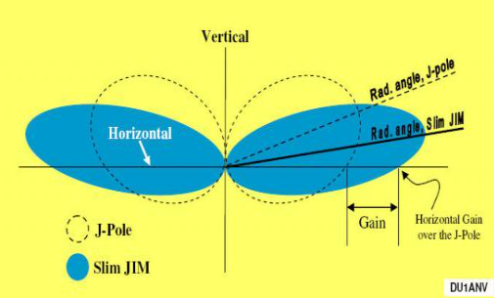













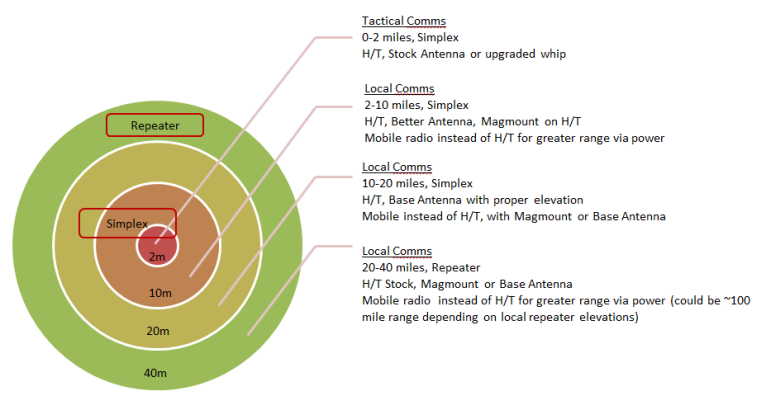
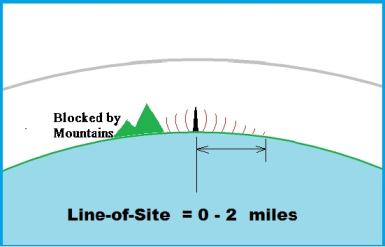
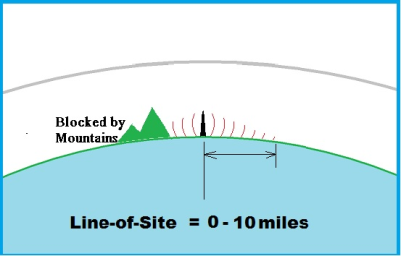
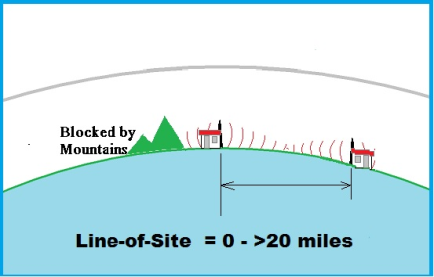


Wow! What a great article, esp for a beginner like me. This will save me so much time/energy/money! Thanks so much!
I have found that one of your links is a bit off. The heavy duty slim jim antenna you have a link to is actually the MURS/GMRS unit not the 2m/70cm unit.
Again, thanks so much for all this information!
I echo the sentiments expressed by Adam above. I recall that this article was linked fairly recently on Western Rifle
Shooters website in response to a commenter’s lament that he needed a simple guide to get started (being fairly ignorant in this field, much as I am) This info more than serves that purpose for which I am extremely grateful.
So much to learn and time is so short. Thanks to InformOps and Amrron.
Yes on the COMMS 101!
I didn’t know where to start and this really gives me a beginning. I have spent way too much energy trying to change things politically at the local level . Now, I know what I am going to concentrate on, sharing information with those who already care and who will help each other in good times and bad….
Thank you so much!
Has anybody put a simple COMMS 101 DVD together we could copy and pass on to like minded patriots? Lots of us have done the Constitution 101, and COMMS 101 is the logical next step.
Maybe include some short clips of the single mom , the older couple, and the college girl using her Dad’s COMM bag. It was so great to see the ”real” portrayal of what constitutional patriots are…they’re us…
[…] https://www.amrron.com/2015/05/17/comms-101-2m-vhf/ […]
Awesome primer!
Just fabulous, thank you all for such a treasure trove of good solid info.
Where did you get the gain figures and angle of radiation for the Jpole vs. the roll up slim jim? The slim jim IS a jpole!
Dan Morgan
Perhaps this is too much a noon request but reading through your suggestions, I am pretty good on VHF and scanner. ICOM IC-F3S AND V8 for 2m and Uniden HT Home Patrol. Got slim jim from N9TAX
Now looking to get into HF. Really really like ICOM prods so looking at either IC-703 or IC-7200. I am a big guy so lugging one over the not so concerned. Read Sparks31 and he seems to like KX3 but seems too spendy to a guy who first wants to listen and second to talk. Frankly, got a daughter who lives 200 miles away and am looking to setup system to communicate when things get sporty
Personally, I love the IC-7200 (for too numerous reasons to list here). But you can’t go wrong with anything from Icom. The 7200 is the closest civilian rig to ‘Mil Spec’ that I’m aware of. Very rugged and capable of handling field use, not to mention it just simply PERFORMS. It is HF ONLY. But it does what it does VERY well, especially when compared to many (most) field portable HF-only rigs that I’ve had my hands on. Handles CW, Digital (directly), RTTY, and the Twin Passband Filtering rocks! It was my first HF rig and is still my ‘baby’. Love it.
John when you go to program your baofeng radio with chrip. When you are inputing the info after the freq. and name of channel. What do you put in for simplex operation. Or does it not matter. Trying to set up radio programing for bug out and Channel 3 simplex operaions. Thanks for your input on matter. Stay on your 12.
You want to make sure that there are no offsets or PL tones selected. For SIMPLEX programming — Tone Mode: None Tone:Blank Duplex:None Offset: does not matter since you have ‘None’ selected in the other options. Hope that helps! -JJS